In this world, where it has become almost impossible to differentiate between false and true news it is now more important than ever for us to combat the false news and misinformation that are spread by mainstream news media which is nowadays known as godi media in India. And since AI (Artificial Intelligence) has arrived in existence it become more difficult to identify which news is true and which news is false. And it's not about only India but it's all about the whole world.
Thankfully there has been some fact-checking tools available online that can help you identify between true and false news and the best part is that these fact-checking tools are free to use. Yes, you heard it right, you will not have to pay single money to use these tools. However, these tools need donations. If you want you can donate some amount to these fact-checking tools, as these fact-checking tools are run by unbiased organizations. But if you are unable to pay, then don't worry, because you can still use these 17 Best Free Fact-Checking Tools without spending your money.
The Importance of Fact-Checking Tools
Why fact-checking is important, can be understood from the Manipur incident. You must remember the shameless incident that happened with those two women in Manipur when a crowd paraded naked two Kuki women in Manipur violence which was the impact of fake news. That Manipur incident is an example of why fact-checking is important before believing or sharing on social media, especially on Whatsapp which is known as Whatsapp university nowadays in any news.Pros of Fact-Checking Tools
These Fact-checking tools and websites has a whole lot of advantages, which includes these fact-checking tools allow you to differentiate among faux and actual information, spreading cognizance and informing you approximately the reality.These tools and websites allow you to without difficulty spot fake facts.
Top 17 Free Fact-Checking Tools
Snopes
Snopes is a fact-checking website that was founded in 1994 by Barbara and David Mikkelson. If I'm not wrong it is one of the most well-known, reliable and respected online fact-checking websites. Snopes aims to debunk or confirm widely spread urban legends, rumours, and misinformation. As of my knowledge I've gathered by reading a lot of articles, the site has been referenced by news media and other sites such as CNN, MSNBC, Fortune, Forbes, and The New York Times.How to Use?
Now learn how to use Snopes:1. Go to the Snopes website.
2. In the search bar, type in the claim you want to fact-check.

3. Click on the search button.
4. Snopes will display a list of fact-checks that match your search term.
5. Click on the hyperlink to the fact-check which you need to read.
6. The fact-check then will explain whether the claim is true, false, or somewhere in between.
FactCheck.org
FactCheck.org is a nonprofitable organization founded by Brooks Jackson in December 2003 who was a former Associated Press, Wall Street Journal, and CNN reporter who had covered Washington and national politics since 1970.It has gained numerous awards for its work, together with the George Polk Award, the Robert F over some past years.
How to Use?
Now learn how to use FactCheck.org fact-checking tool/website:1. Go to the Factcheck.org website.
2. In the search bar, type in the claim you want to fact-check.
4. Factcheck.org will display a list of fact-checks that match your search term.
5. Click on the hyperlink to the fact-check which you need to read.
6. The website then will explain whether the claim is true, false, or somewhere in between.
PolitiFact
PolitiFact a fact-checking organization founded by Bill Adair, a journalist, and he played a significant role in establishing the organization. Bill Adair was the Washington Bureau Chief for the Tampa Bay Times (formerly known as the St. Petersburg Times), the newspaper that launched PolitiFact in 2007.How to Use?
Now learn how to use the Politifact fact-checking website:1. Go to the PolitiFact website.
2. In the search bar, enter the claim you want to fact-check.
5. Click on the fact-check that you want to read.
6. The website then will explain whether the claim is true, false, or somewhere in between.
7. Read the feedback segment to see what other people have stated about the fact-check.
Washington Post Fact Checker
The Washington Post Fact Checker is a well-known reputable source by The Washington Post, a major American newspaper for fact checks.The Washington Post-fact Checker was founded with the aid of Glenn Kessler, a journalist and longtime Washington put-up personnel author. The Fact Checker column he started aims to evaluate the accuracy of statements made by politicians and other prominent figures in the United States.
How to Use?
I've tried to explain in simple terms how to utilize the Washington Post Fact Checker website here:1. Go to the official website of the Washington Post Fact Checker.
2. In the search bar, type in the claim you want to fact-check.
4. The Washington Post Fact Checker will display a list of fact-checks that match your search term.
5. Select the link to the fact-check you wish to read.
6. The fact-check will provide an explanation for whether or not the claim is real, false, or someplace in between.
BBC Reality Check
BBC Reality Check is a fact-checking internet site operated via the British Broadcasting Corporation (BBC). In particular during significant occasions like elections, referendums, and other significant news events, it tries to give a factual and objective appraisal of claims and comments made by public figures, journalists, and politicians.How to Use?
Now learn how to use the BBC Reality Check fact-checking website:- Go to the BBC Reality Check website.
- In the search bar, type in the claim you want to fact-check.
- Click on the "Search" button or press "Enter".
- BBC Reality Check will display a list of fact-checks that match your search term.
- Click on the article link to the fact-check that you want to read.
- The fact-checking website will then explain to you whether the claim is true, false, or a mixture.
Africa Check
Africa Check is one of the non-profit fact-checking organizations which was founded in 2012 by David Roberts, Nic Newman, and Peter Cunliffe-Jones.How to Use?
Now learn how to use the Africa Chech fact-checking website:1. Go to the Africa Check website.
2. In the search bar, type in the claim you want to fact-check.
3. Click on the search button.
4. Africa Check will display a list of fact-checks that match your search term.
5. Open the blog post/news article to the fact-check that you want to read.
6. The fact-check will then explain to you whether the claim is fact or fiction.
FactCheckNI
FactCheckNI is Northern Ireland's first and only dedicated fact-checking and training service. It turned into released in 2017 with the aid of a collection of newshounds and teachers to improve public debate in Northern Ireland by presenting correct and unbiased statistics on essential public problems.How to Use?
Now learn how to use the Africa Chech fact-checking website:1. Go to the FactCheckNI website.
2. In the search bar, type in the claim you want to fact-check.
4. FactCheckNI will display a list of fact-checks that match your search term.
5. Click on the blog link to the fact-check that you want to read.
6. The fact-check will then explain to you whether the claim is fact or fiction.
Full Fact
Full Fact is a UK-primarily based unbiased fact-checking organization that focuses on verifying and correcting inaccuracies in public discourse, media reports, and political statements. Full Fact's assignment is to promote accuracy and truthfulness in public debates by means of imparting independent and proof-primarily based assessments of claims made by using politicians, media retailers, and other public figures.How to Use?
To use the Full Fact fact-checking website, follow these steps:1. Go to the Full Fact website.
2. In the search bar, type in the claim you want to fact-check.
4. Full Fact will display a list of fact-checks that match your search term.
5. Click on the article to the fact-check that you want to read.
6. The fact-check will then explain to you whether the claim is true or false.
Media Bias/Fact Check
Media Bias/Fact Check (MBFC) is a website whose most important aim is to evaluate the prejudice and factual accuracy of information sources.But at the same time, it's also vital to notice that Media Bias/Fact Check can be a beneficial device for expertise on the capability bias and accuracy of news assets, but it's not infallible.
How to Use?
Now learn how to use the Media Bias/Fact Check (MBFC) fact-checking website:1. Go to the Media Bias/Fact Check (MBFC) website.
2. In the search bar, type in the claim you want to fact-check.
3. Click on the search button.
4. Full Fact will display a list of fact-checks that match your search term.
5. Click on the article to the fact-check that you want to read.
6. The fact-check will then explain to you whether the claim is true or false.
Checkology
This one is interesting because it was created for students and learners by The News Literacy Project to teach them to differentiate between true and misleading news. Checkology claim itself that it is a non-profit organization and free e-learning platform that teaches students how to identify, evaluate and understand misleading news and misinformation using an online news literacy platform.Checkology is available to schools and districts at no cost. Individual students can also purchase access to the platform.
Research shows that this platform is using by over 10 million individual around the world to spot misleading information. If you want to know more about Checkology you can visit their About Section.
How to Use?
Now learn how to use the Checkology website:1. Go to the Checkology website.
2. Create an account by clicking on "Register now" on Checkology if you're a new user.
3. Select the lesson you want to take.
4. Follow the instructions in the lesson.
TruthOrFiction
TruthOrFiction is a fact-checking website about urban legends, Internet rumours, and other questionable stories or photographs which was founded in 1999 by the late Rich Buhler, who researched and wrote about urban legends for more than 30 years, according to various media reports. Its staff researches the rumours, and sources are usually listed or linked, so it is a good site to corroborate facts.How to Use?
Now learn how to use the TruthOrFiction fact-checking website/tool:1. Go to the TruthOrFiction website.
2. In the search bar, type in the claim you want to fact-check.
4. TruthOrFiction will display a list of fact-checks that match your search term.
5. Click on the article to the fact-check that you want to read.
6. The TruthOrFiction will then explain to you whether the claim is truth or fiction.
Climate Feedback
A nonprofit organisation called Climate Feedback verifies the accuracy of media accounts of climate change. Climate experts are invited to analyse news reports and other climate change-related media as part of Climate Feedback.How to Use?
Now learn how to use the Climate Feedback fact-checking website/tool:1. Go to the Climate Feedback website.
2. Click on the article review option in the main menu.
3. If you want an instant result you can then click on the claim reviews option next to the article review. You will find that articles are marked as incorrect, misleading and mostly true.
4. If Climate Feedback has already fact-checked the article or claim, the results will be displayed.
5. The outcomes will show you the scientists' feedback on the article or claims, and also any errors or misleading remarks.
6. You can also read the original article or claim on the website of the publication that published it.
The Conversation
The Conversations reality-checking internet site is an initiative of The Conversation, an unbiased information corporation that publishes brilliant, open-supply content material.The Conversations fact-checking website launched in 2018 and has since fact-checked thousands of claims from across the world.
How to Use?
Now learn how to use the "The Conversation" fact-checking website/tool:1. Go to the "The Conversation" website.
2. In the search bar, enter the topic you want to fact-check.
3. Click on the search button or simply press enter.
4. The results will then show you in the form of a list of the blog/news articles on the topic you searched for.
Lead Stories
Lead Stories, founded in the United States, operates as a committed truth-checking platform. Its number one attention revolves around staying vigilant for the maximum recent instances of fake, misleading or faulty content material that gains traction across the virtual landscape. The net internet web page is devoted to dissecting and scrutinizing reminiscences, motion pics, and photos that acquire viral fame on the internet, aiming to examine their accuracy and integrity.How to Use?
Now learn how to use the Lead Stories fact-checking website/tool:- Go to the Lead Stories website.
- In the search bar, enter the claim or statement you want to fact-check.
- Click on the search button or press enter.
- If Lead Stories has already fact-checked the claim or statement, the results will be displayed.
- Based on the results you can differentiate between facts and fiction with ease.
- You can also read the original claim or statement on the website where it was published.
Alt News
How to Use?
Now learn how to use the Alt News fact-checking website/tool:1. Go to the Alt News website.
2. In the search bar, enter the claim or statement you want to fact-check.
3. Click on the search button or press enter.
4. If Alt News has already fact-checked the claim or statement, the results will be displayed.
5. You can also read the original claim or statement on the website where it was published.
Google Fact-Check Tools
Google Fact-Check Tools is a free Google product which can help in checking the accuracy of the information and avoiding propaganda/misleading information. As I just mentioned, the Google Fact-Check Tools are free to use and open to all publishers. If you've been searching for accurate and trustworthy information, I'll desperately recommend using Google Fact Check Tools.How to Use?
Now learn how to use the Google Fact Check Tools website:1. You can use the Google Fact Check Tools in three ways, "Fact Check Explorer", "Markup Tool" and "APIs".
2. Go to the Google Fact Check Tools website.
3. Choose the tool regarding your choice which would you prefer to use for the fact check.
4. Type your query in the search box and click on search or press enter.
5. In addition, you can also click on the "Recent fact checks" hyperlink below the search box for instant results to determine which news is false and which news is true.
AFP Fact Check
AFP Fact Check is a reputable fact-checking agency run by the Agence France-Presse (AFP), a worldwide news agency headquartered in Paris the capital of France. Their fact-checking procedure involves reading claims, move-referencing them with credible sources, and providing their findings sincerely and transparently.They paint in collaboration with different reality-checking corporations, news organizations, and social media structures to address the challenges posed by way of the fast dissemination of incorrect information within the digital age.
How to Use?
Now learn how to use AFP (Agence France-Presse) website/tool:1. Go to the AFP website.
2. Choose the option you want to visit.
3. Type in the search box to find the specific information regarding your interest.
Here are additional tips for individuals on how you can effectively use these fact-checking tools:
- Check the source of the information if the information comes from a reputable source. Is the source known for publishing accurate information?
- Look for the date the information was published. Is the information recent? Old information may not be accurate anymore.
- Check the context of the information. Is the information being presented in a fair and balanced way? Or is it being presented in a way that is biased or misleading?
- Beware of sensational headlines because if the headline is too good to be true, it may be a red flag. Clickbait headlines are designed to get you to click on the story, but they often don't contain any real information.
- Use your own critical thinking skills. Don't just take the information at face value. Think about the information and ask yourself if it makes sense.
















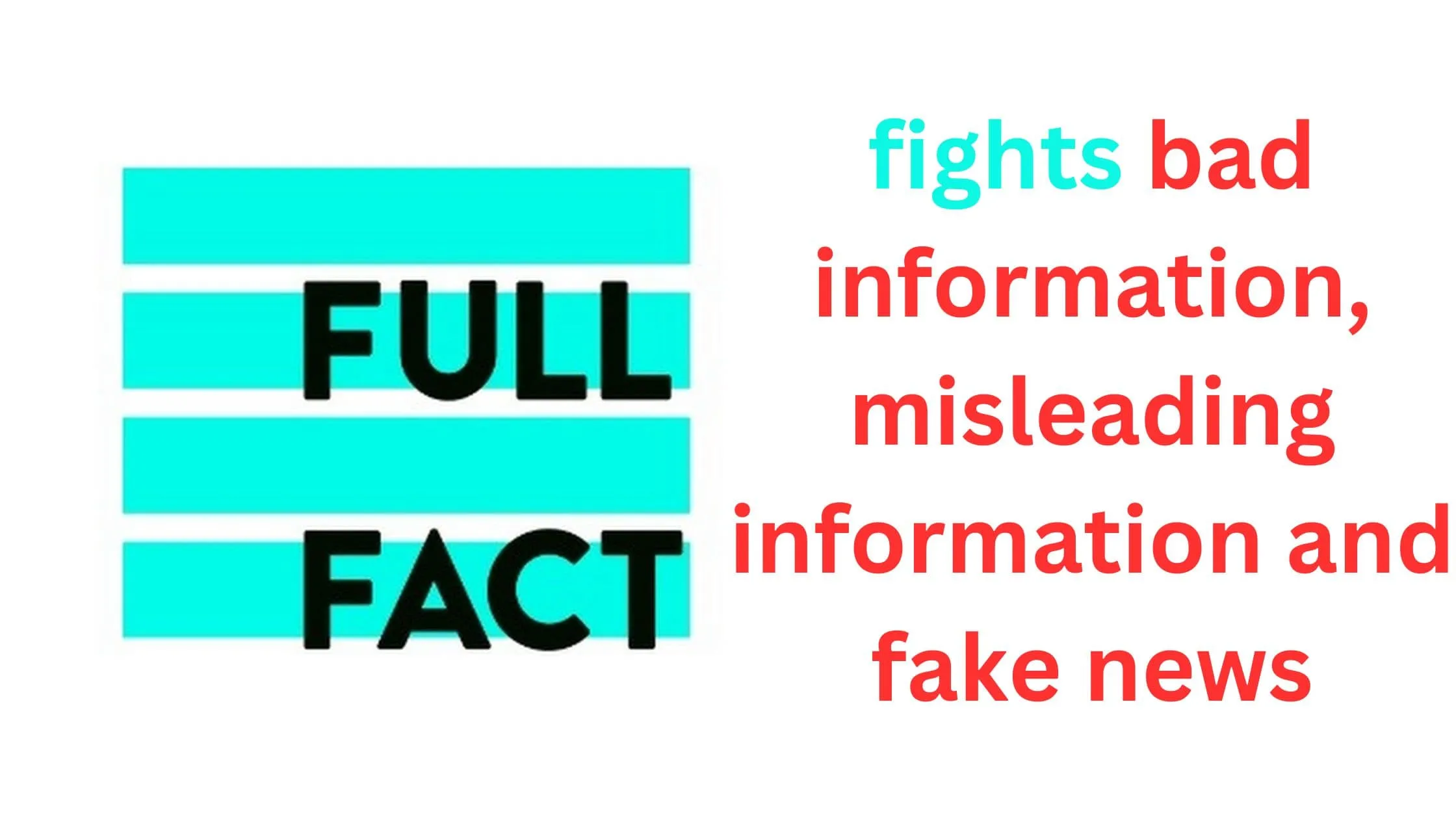

%20website%20for%20fact-checks.webp)








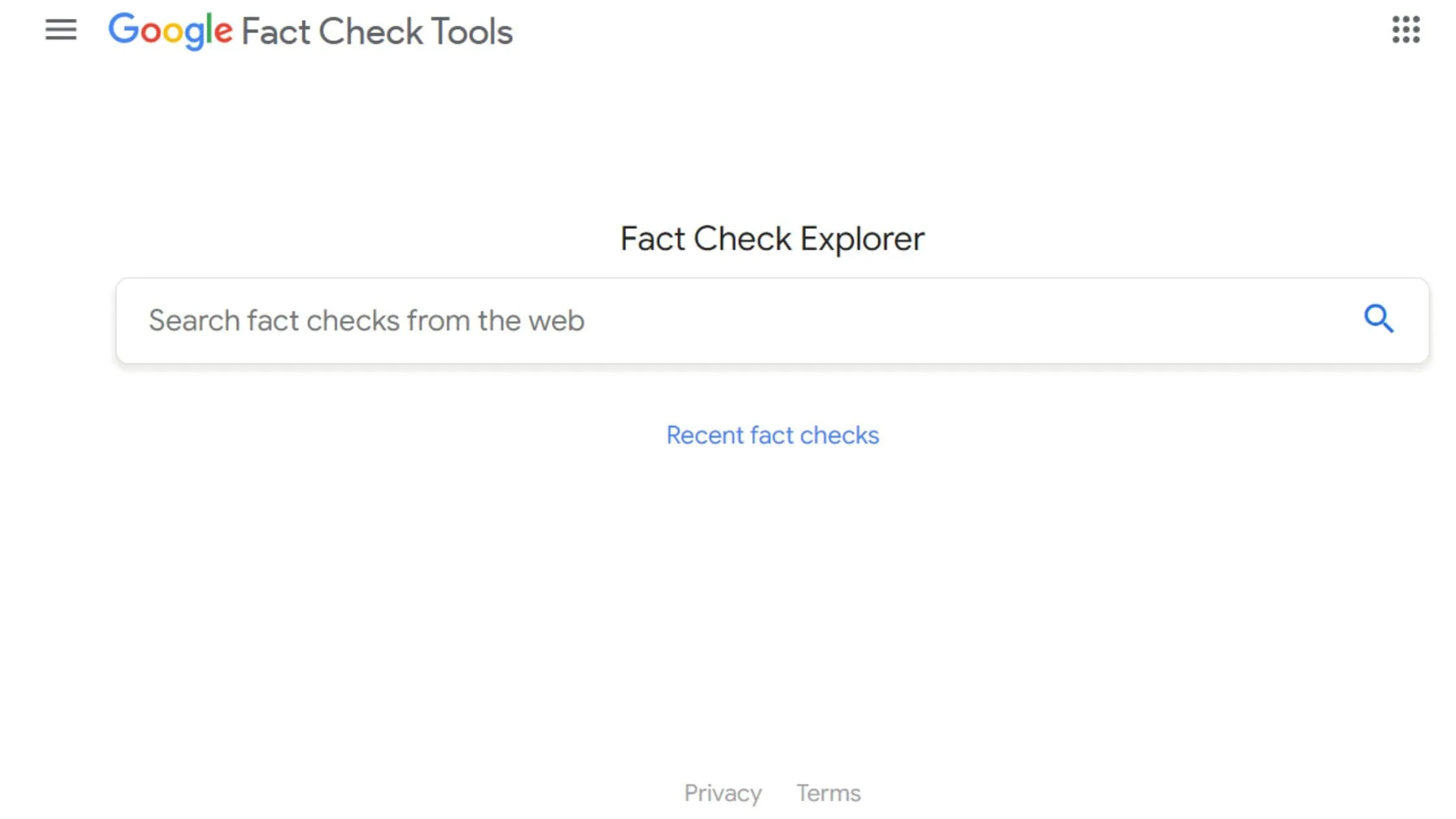

%20fact-checking%20website%20or%20tool.webp)



